
BLOG

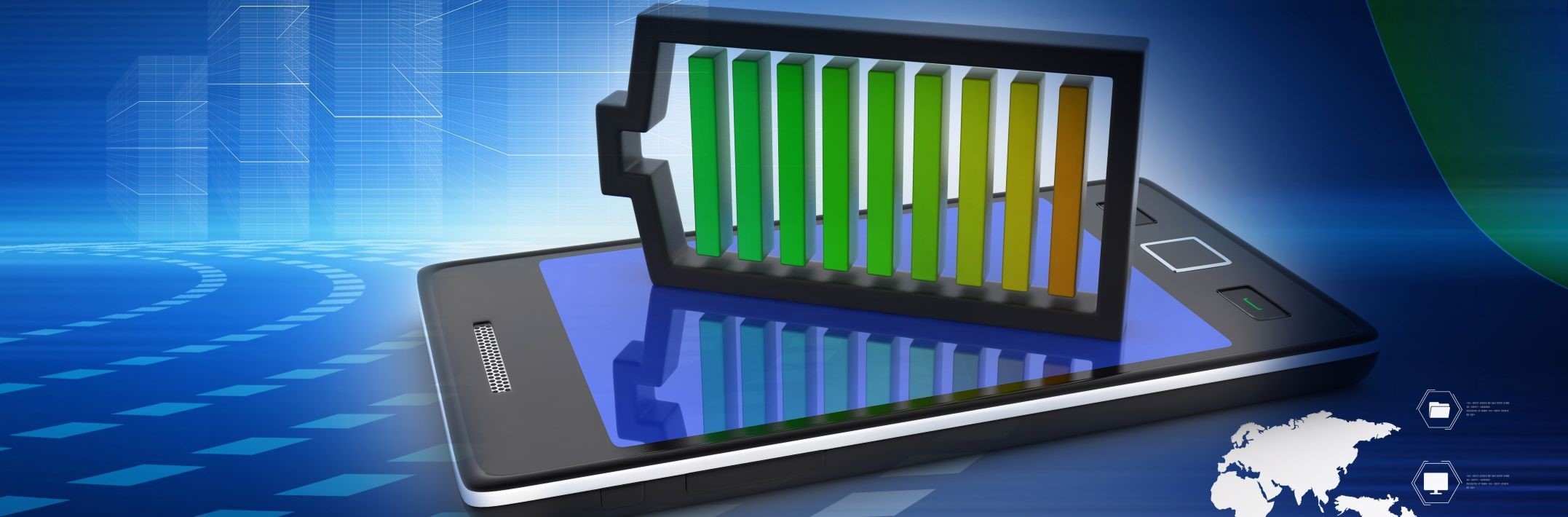 HOW TO INCREASE PHONE BATTERY LIFE
HOW TO INCREASE PHONE BATTERY LIFE
Everyone knows that phone batteries have a limited number of charge cycles. Most manufacturers guarantee that their batteries can be recharged 500 times, while others promise up to 1,000 charge cycles for their accumulators. And since most phones have non-removable batteries, it means that these devices will only last for one or two years.
It's true that some service providers can replace old batteries, but they'll often charge a lot of money for the task. Additionally, you can't be 100% sure that they have used original accumulators. However, we can prolong the life of our batteries by using some commonsense methods. Here's what you can do to charge your phone less often, and thus increase the battery's lifespan.
1. Don't use fast charging.
It seems that everyone loves fast charging these days! Still, anytime you choose to charge the battery this way, you diminish its lifespan. So, if you aren't in a hurry, use an old charger which doesn't support fast charging, and/or disable the feature from your phone's "settings" menu.
2. Turn off Wi-Fi when you don't use it.
The wireless chip inside your phone includes a transmitter which uses a lot of battery power. If you are out, disable Wi-Fi and you'll save a lot of power. To save time, add a shortcut to this setting on your phone's home screen.
3. Disable location tracking.
You may have seen a pop-up window which asks for your review the minute you've left a fancy restaurant. Well, ad providers know where you are because you've enabled the phone's location tracking feature.
If you dislike companies which want to invade your privacy as much as we do, be sure to turn off your phone's "location" in settings. By doing this, you will also save a lot of battery power. Only keep the location service active when you're using a navigation app such as Waze.
4. Lower screen brightness.
Many of us love phones with big screens, but these displays can quickly deplete battery power. Therefore, you should lower screen brightness to a minimum, while keeping the auto brightness adjustment feature enabled.
5. Use "dark mode" for your phone's OS interface and applications.
Most modern phones utilize OLED screens, which don't use any energy to power their black pixels. Therefore, it makes a lot of sense to use an application that displays white text on a black background, rather than have things working the other way around. Fortunately, both Android-based smartphones and iPhones have already implemented this feature, and app developers are giving their users the option of choosing between light and dark modes in larger and larger numbers.
6. Don't use social media apps.
Yes, those mobile applications that connect us to Facebook, Instagram, etc. need much more power than their browser-based equivalents. It's true that by using the mobile browser you may lose access to some features, but if battery power is an issue and you spend hours on social media each day, I guarantee that making the switch will help prolong the life of your battery.
7. Disable live wallpapers and widgets.
Yeah, they look good and some of them may even be useful, but they utilize a lot of energy. Simply use a black image for the background and you will save a lot of power.
If the end, don't forget that your phone's "battery settings" will highlight all the apps that need a lot of energy. Examine the list carefully, and then decide if you really need that particular app, or you can safely uninstall it. You may also be able to find a lightweight alternative, which draws less power.